Microsoft Edge Web Browser- What Are Your Thoughts On The Free Windows 10 Update?
Finally, it’s here. On top of that, Instead of charging you; Microsoft decided they would give you a Free Windows 10 update. What are your thoughts? Have you downloaded the upgrade?
Coming out with the new Microsoft Edge Web Browser, as well as many other features like Cortana (similar to Apple’s Siri), it would appear that things are looking pretty grand for this new update. I mean how can you go wrong? It’s free. They even decided to bring back the start menu that many windows 8 users were upset about losing. I’ve downloaded the update myself. So, let’s dive into a little bit of what we’re getting with this new platform.
Microsoft Edge Web Browser
If you actually like using Old School Internet Explorer, You still can. While Microsoft may be pushing to retire Internet Explorer it’s not going to happen yet. Buried in windows 10 you will still find the browser. Legacy apps is probably the main reason behind the browser still being put into existence. Sadly Internet Explorer is still much needed even with these new updates.
Microsoft edge, I would have to say, is at least an improvement from Internet Explorer. It is rapidly taking shape, but there are no extensions for the browser yet. As well as, the browser itself is a little dull, but that depends how you look at it. Microsoft tries to focus more on the content of the page being visible than the browser itself. This could be a good thing as you are less distracted while browsing. You now have a distraction free reading mode so the sides of a web page get stripped away while you read. Once again this is about putting the focus on the content itself with in the webpage.
The coolest thing about Microsoft Edge, that I like, is web notes. This allows me to scribble all over the web page if I wanted to. You can highlight parts of an article, or maybe circle information that may interest you. If you want, find something you are wishing to get for your birthday, highlight or underline a few words that hint at what you want, and send it to a friend. I’m sure they’ll get the message. While Microsoft has improved their browser, without the extensions and low amount of functionalities, this browser will more than likely not replace your current browser. Test it out, try it. After you’re done, go back to Google chrome.
Create A Free Website In 30 Seconds Here
From Halo to PC, We now Have Cortana
If you have ever played the Halo games; Cortana was the one that always talked to Master Chief. It already had been released on the windows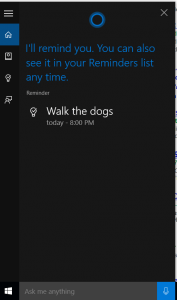 phones, but now has been brought to the PC as well. Cortana is the answer to Apple’s Siri and Google Now. Cortana is your Voice-powered personal assistant. This can be an exciting feature, but I don’t always take my PC everywhere.
phones, but now has been brought to the PC as well. Cortana is the answer to Apple’s Siri and Google Now. Cortana is your Voice-powered personal assistant. This can be an exciting feature, but I don’t always take my PC everywhere.
Cortana is integrated with Microsoft Edge to make it easier to navigate through. All you have to do is say “Hey Cortana” And then speak whatever is on your mind. You can ask Cortana questions, Have her tell you jokes, Open up other apps, or even remind you to do something at a certain time. I personally like this only because of all the lame questions I would ask my phone. It also means you can navigate through your PC without the hassle of clicking everywhere to find something.
You also have the search Bar which is where Cortana Pretty much lives. The bar will give you suggestions of different interests that you may have. I always liked that kind of feature, because sometimes I’m just bored and instead of looking for something to read. Cortana shows me good ideas instead. It simplifies my life.
Did I Mention The Start Menu Is Back?
I don’t know about you, but honestly this is probably the feature I’m most happy about. Growing up you are so used to the start menu that you don’t even think about it that much. Then one day Microsoft decides to be the big bad wolf and snatch it from you. It’s like the saying goes, “You don’t know what you have until it’s gone.” It’s true too. After the Start menu was taken, I felt like I had to learn how to use a PC all over again. It became foreign to me without the start menu. Well it’s back. So now I can be happy again. You still have the live tiles for the different apps integrated with the start menu, so you can organize everything pretty well. They also have a most used tab and most recently added tab creating a much easier way to navigate through your 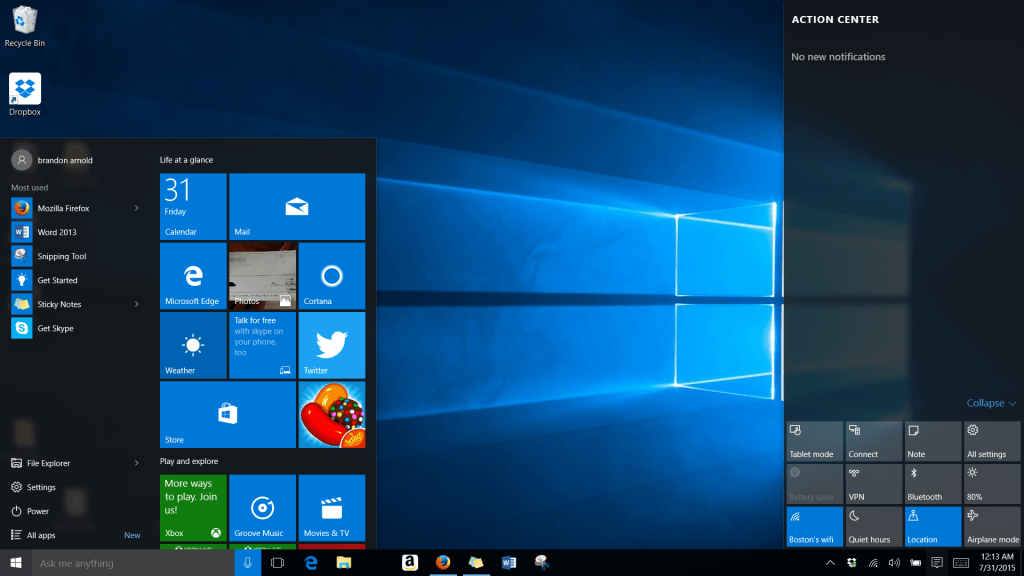 popular apps.
popular apps.
No More Charm Bar
Some people might’ve liked it. I think most hated it. Well it’s gone and been replaced. Now you have the Action Center. It’s placed in the bottom right corner, for easy access, next to your battery life icon. Although it’s not something super special, it does help show you when there are notifications; whether it be an email or some important maintenance issue with your PC. You can also access important settings through the Action Center.
Performance Is An Improvement
Now, don’t get me wrong. I’m still testing out everything in Windows 10. It would appear however, that performance has increased. From the visual aspect of things, as wells as speed. The Images appear to be slightly higher quality and more sharp, and the videos run a little smoother. I haven’t really had any issues with it so far. Of course, every system is going to have some bugs. At one point when I was scrolling down a webpage, part of it turned black because of a bug or glitch in the system. I wouldn’t fret over it though, for as it doesn’t appear to be doing it anymore.
Biggest Thing I Dislike About Windows 10
When you look at Windows 10 compared to eight and seven (there was never a nine), I would say it’s a pretty good improvement. Everything has its drawbacks though. The newest version is a combination of great features from both seven and eight mixed with an added touch. The biggest issue I have is one of these added touches is forced updates. No longer do you have a choice on whether you want to or not update your PC. Instead Windows 10 forces you to automatically update every time a new update comes out. This may be great for people that have no idea how to install to updates to the system, but for the rest of us, this can be a nuisance. Instead of allowing an update to work out any kinks that it may have; We are forced to deal with the unknown right away.
Don’t Worry, If You Don’t Like Windows 10, You Can Have Your Money Back
Just joking seeing as most of us are eligible for the free upgrade. On a positive note about forced updates. There is one thing that should really ease your mind about upgrading. If you don’t like the newest version. You don’t have to keep it. Just like how a lot of people reverted back to windows seven, after finding windows eight dissatisfying. You can revert back to an older version if 10 isn’t up to par with what you are expecting. This is defiantly an advantage of trying something before actually sticking with it. On the Bright side considering 5 million people beta tested the first version of Windows 10 for a good portion of a year. I don’t think Microsoft is going to have too many issues with upgrades to the system. For the most part, things will probably go fairly smooth. Don’t take my word for it, though.
Windows 10 Conclusion
Overall, I am very pleased with Windows 10. This is supposed to be the last version that comes out, which means we can expect plenty of updates through it’s life. It’s defiantly an improvement from the previous versions but will take a while to get a feel of the whole system, before I can make a real opinion of how well windows 10 performs. But as of right now, I like some of the new features. I’m glad the start menu is back. Even though Microsoft Edge is still in an infant form, it has potential to do well. Of course, until then I’m not sure how often I will use the new web browser. There are still other features that I didn’t discuss but overall I think you got an idea of everything.
Looking To Build An Online Business? Click Here
You can learn more about me here. Please leave me comments. I would love to hear your thoughts on Windows 10. Have you downloaded it yet? What are you happy about? What do you dislike? What are your opinions about Cortana, Microsoft Edge, etc..? Let me know below.
All of you have a great day,
Brandon
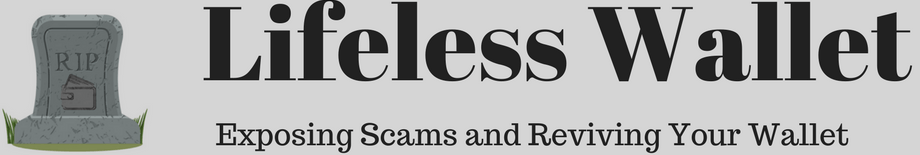
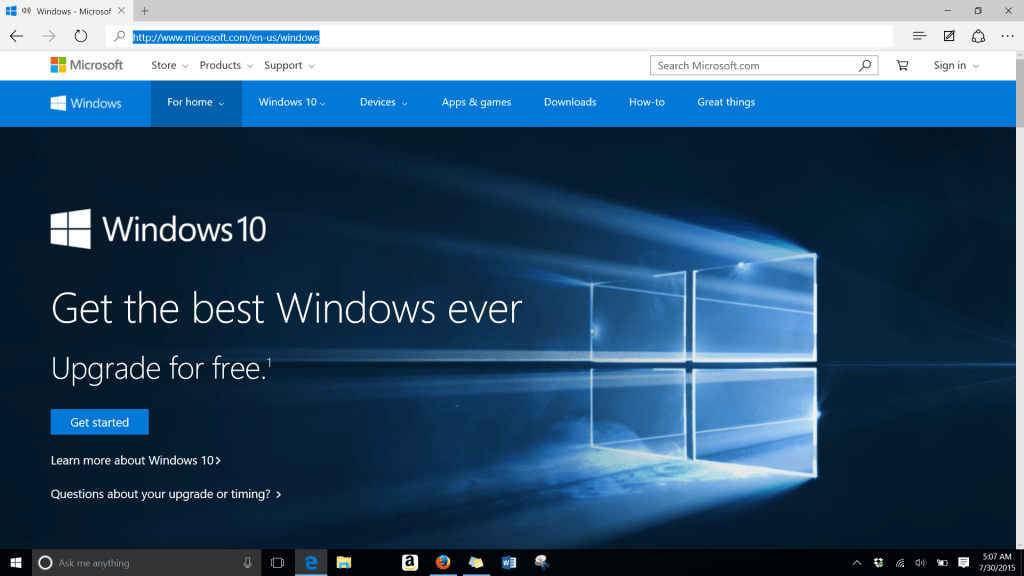


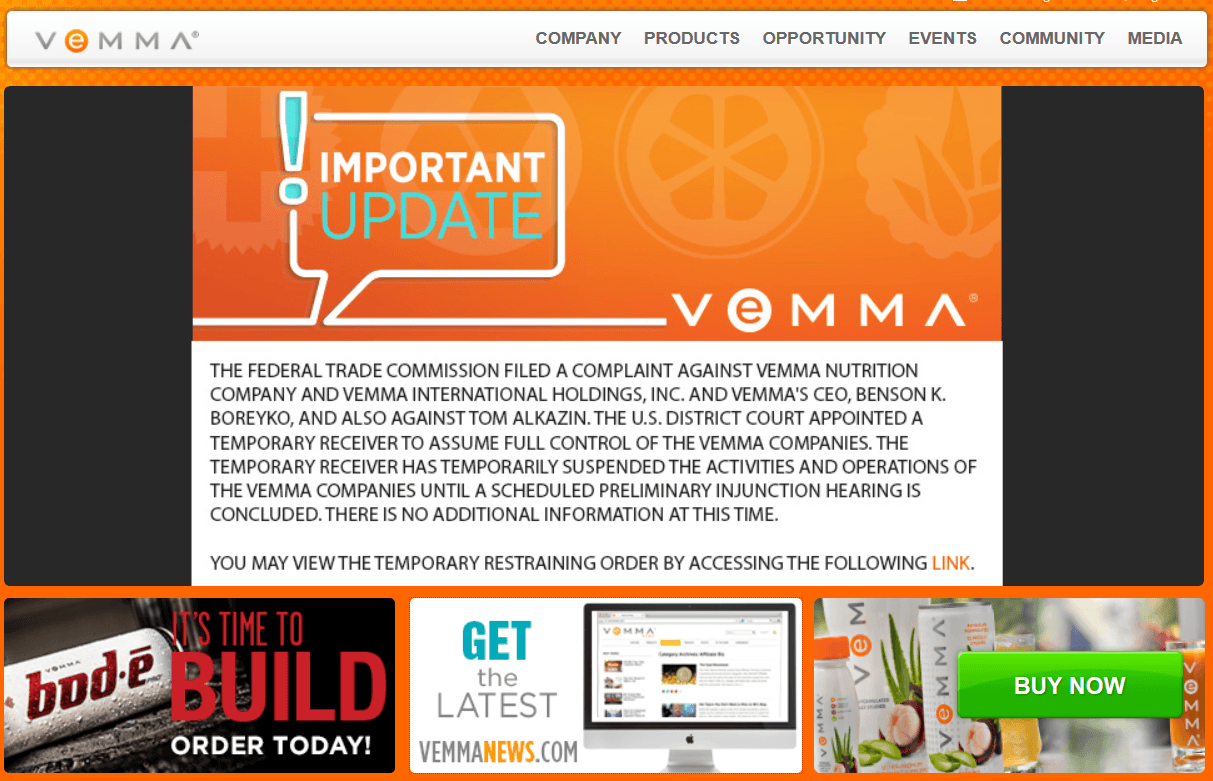


Nice to hear someone’s view of Windows 10. I still have Windows 7 and I see the icon on the bottom for the free upgrade. I think I’m most concerned about what would happen with what I have currently which is a Window partition and Linux partition. Otherwise, I would download the free version.
Hey Kevin,
You can always switch back to windows 7 if 10 isn’t what you expected. I’m honestly still not a perfect computer guy, but I believe you would be fine.
Best Regards,
Brandon
My computer is 4 or 5 years old now and it is operating on Windows 7…
About one month ago i took it to my local computer repair center for a service and I asked him about the Windows 10 operating system and if it was a good idea to upgrade.
Now I have heard a lot of good things about Windows 10, but when I asked about the upgrade the man told me to stay with Windows 7.
Of course I asked why and he said some harsh words for 10 which I will not repeat here.
Why do you think he would still prefer Windows 7 over the latter?
Thanks
Chris
Hey Chris,
Honestly everyone has there own opinion why they prefer windows 10 or 7 or in between. Some people like the design and layout better for the different operating systems. This could be one thought. Others might feel one systems has more bugs than the other. You honestly to to try it for yourself to know which is best for you. You can always revert back if Windows 10 isn’t your cup of tea.
Dear Brandon,
I was just thinking about Windows 10 recently and somehow just happened to land on this Blog Post Article of yours. Yes, I was highly curious about it since I am a bit hesitate to try to go for the Upgrade on a Windows 7 Laptop as is. I still like Windows 7 best and have yet to try my hand at Windows 10 though. I like the fact that there is better performance with it.
Ugh, just when I thought they had gotten rid of Internet Explorer, the browser I hate the most, it is still present in Windows 10. Hopefully, in the future or in an Update during Windows 10, Internet Explorer can be removed for good, once and for all.
Oh my, no wonder the name Cortana sounded familiar, it is from Halo. Wow! Sorry, I am a bit of a gamer myself, but have not played Halo. Only heard of it.
I really like having my Start Menu being back again in Windows 10 though, I hated Windows 8 with a passion mainly because I did not like the Address Bar being at the Bottom and the Start Menu being lost. It was not user-friendly in my experience just by playing around with it at the Best Buy or Staples stores on display.
Are we allowed to download and install other Browsers in Windows 10?
A friend of mine asked me and wasn’t sure what to tell her on that one.
Since you are familiar with it more than me, I hope you can clarify the answer to my question.
How is the download speed with Windows 10? How about if there is a pre-installed version of Anti-Virus software perhaps?
Is a restore point available so you can fall back on a previous timeframe before you lost some major files and want to recover it?
Thank you so much for an outstanding priceless informative Blog Post. It was thrilling from start to finish. 😀
Looking forward to more great works like these from you in the days ahead. ^_^
Wishing you all the best with your online success above and beyond the horizon,
~Angel
Hey Angel,
I’m glad you have found this article useful. A lot of people disliked Windows 8 because of popular functions disappearing like how they changed the start menu. As far as some of your questions. You can still install other web browsers.
Internet Explorer is still around because of some programs still need it to work properly. As long as you get Windows 10 before the year is over, since the release, you can upgrade for free. There is anti-virus protection installed with the update and it’s what I use because I’m a little cheap.
You can always revert back to the previous Windows if you are not satisfied with Windows 10. And speed wise…It partially depends on your internet connection, but I was able to install my update with an hour and a half. I hope that answers your questions.
Best Regards,
Brandon
Yes, that has helped answer my questions. 🙂 Thanks. 🙂
However, apart from using Google Chrome all the time, have you heard of Citrio Browser which is apparently Google Chrome’s better half twin? 😉
Hey Angel,
I honestly have not heard about Citrio until you mentioned it, but I did do a little research. While I have not tried it, I cannot tell you to use or not to use it. However, I would look into it more. There are those that say it works greats, and I’ve also read quite a few mentioning about viruses being spread and other problems.
Best Regards,
Brandon
Hi Brandon
Did I hear that right that it is a free upgrade to windows 10?
Do you know why there was never a windows nine? this has been bugging me for a while now why would they skip nine?
great post please let me know the answer to the above thank you.
Hey Jack,
Yes, you did hear that right. Windows 10 is a free upgrade, but you must upgrade within the year of it’s release to receive it free.
As for your second question, No one is completely sure why there is no windows 9. There are a lot of theories, but no real explanation from Microsoft. One theory is 9 is an unlucky number in japan. Because of Microsoft’s big presence there, The might not wanted to cause any ill feelings.
Another thought is, Windows 10 is suppose to be the last release. So, it is best to round it off instead of making 9 the last. One final thought could be because the fact that 8.1 was such a failure that it was best to make a big gap between the two to show there will be bigger and better changes. My last thought, a little humorous, could be the fact seven eight nine(read that out loud).
Best Regards,
Brandon
I tried it; it is not that much different, and I think this is going to last. Windows 10.
Hey Abed,
Possibly, Windows 10 will last. It still has some issues though that need to be fixed, but Windows 10 should last for a long time, I would think. Microsoft put a lot of time and effort into developing this newest version; so, I’m excited to see what other features will be added as it matures.
Honestly, I have never liked IE. It freezes on me most of the time. MS Edge might have improved that area. Did it? I like the no charm bar. Force updates is a total dislike. Imagine if you are doing something important and your internet gets slow due to the force updates? I will certainly hate that.
What I am probably most concerned right now is security. I normally change an OS only after a year it was released. I believe there will be a lot of bugs and probably, security holes that are still undiscovered. I can’t risk that. So when was Windows 10 released?
Hey Chris,
Yes, I do agree, Internet Explorer was terrible. Every time I was on it, for a period of time, It would freeze. I could hardly ever get through any videos. Jut wasn’t worth it. Microsoft Edge, however, is defiantly an improvement. There’s still a lot of work to do with MS Edge, but I can see potential.
As far as forced updates. I’ve been fortunate enough to not have any problems yet, but many others are having a lot of bug issues because of the forced updates. If you choose to wait, it’s not always a bad idea. Just be sure to upgrade before a full year. If you don’t you’ll be paying for it, instead of being free.
Lastly, the release date varied a little bit. Windows 10 technically was released July 29th, 2015, but it was more of a roll-out so not everyone could get it right away.
If you have anymore questions just send me a reply:)
best regards,
Brandon